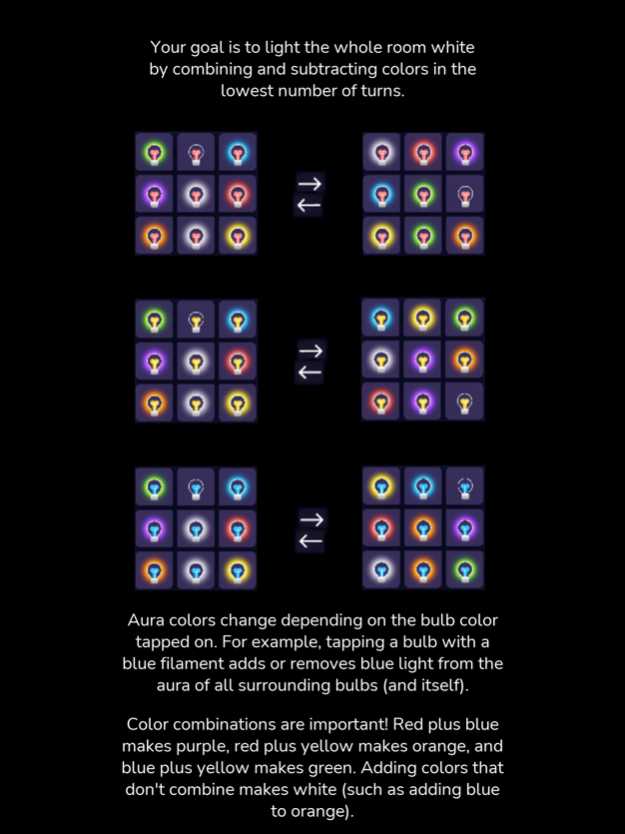Bulbs 2.0
Continue to app
Free Version
Publisher Description
Combine color mixing and logic for some puzzle-solving fun in Bulbs 2.0, featuring over 100 stimulating levels to solve!
Red plus blue makes purple, blue plus yellow makes green, and white contains every color. In Bulbs 2.0, you’ll combine the satisfying art of color mixing with logic for a truly stimulating puzzle game experience!
Your board is filled with colored bulbs that will reverse their specific share of light on their own cell, along with the surrounding eight. If you “reverse” a red bulb, a neighboring blue one will change to purple. Any nearby purple ones? Those will swap back to blue! Your goal is straightforward, but challenging: Swap the colors until the entire board is white. With a limited number of moves and more than 100 levels of varying size, can you illuminate your way through the game?
Bulbs 2.0 features:
• Over 100 levels to solve!
• Clever color-based logic puzzles.
• Challenging puzzles to solve in a limited number of moves.
• Puzzles ranging in difficulty based on board size.
• A simple interface for the ultimate puzzle experience.
Founded in 2020, Error300 Games is a game development studio based in Dublin, Ireland. Avid gamers themselves, they strive to make the games they want to play.
About Bulbs 2.0
Bulbs 2.0 is a free app for iOS published in the Action list of apps, part of Games & Entertainment.
The company that develops Bulbs 2.0 is ERROR300 GAMES LIMITED. The latest version released by its developer is 1.0.
To install Bulbs 2.0 on your iOS device, just click the green Continue To App button above to start the installation process. The app is listed on our website since 2024-04-26 and was downloaded 0 times. We have already checked if the download link is safe, however for your own protection we recommend that you scan the downloaded app with your antivirus. Your antivirus may detect the Bulbs 2.0 as malware if the download link is broken.
How to install Bulbs 2.0 on your iOS device:
- Click on the Continue To App button on our website. This will redirect you to the App Store.
- Once the Bulbs 2.0 is shown in the iTunes listing of your iOS device, you can start its download and installation. Tap on the GET button to the right of the app to start downloading it.
- If you are not logged-in the iOS appstore app, you'll be prompted for your your Apple ID and/or password.
- After Bulbs 2.0 is downloaded, you'll see an INSTALL button to the right. Tap on it to start the actual installation of the iOS app.
- Once installation is finished you can tap on the OPEN button to start it. Its icon will also be added to your device home screen.